
You can start clicking the presets and so forth, or you can go to the magnifying glass and start searching for name, so something that contains glass, and press Enter, and you will see every entry in your content browser that has the word "glass." If you want to filter certain things, let me get rid of "glass" and press Enter here. Now, there are a couple of things you can do. Just click once and here is the content browser. And if you go to the right of the object manager, you will see the content browser tab. Where do we find these little buggers? Well, let me show you. And as you can see with your own eyes, they are quite spectacular.
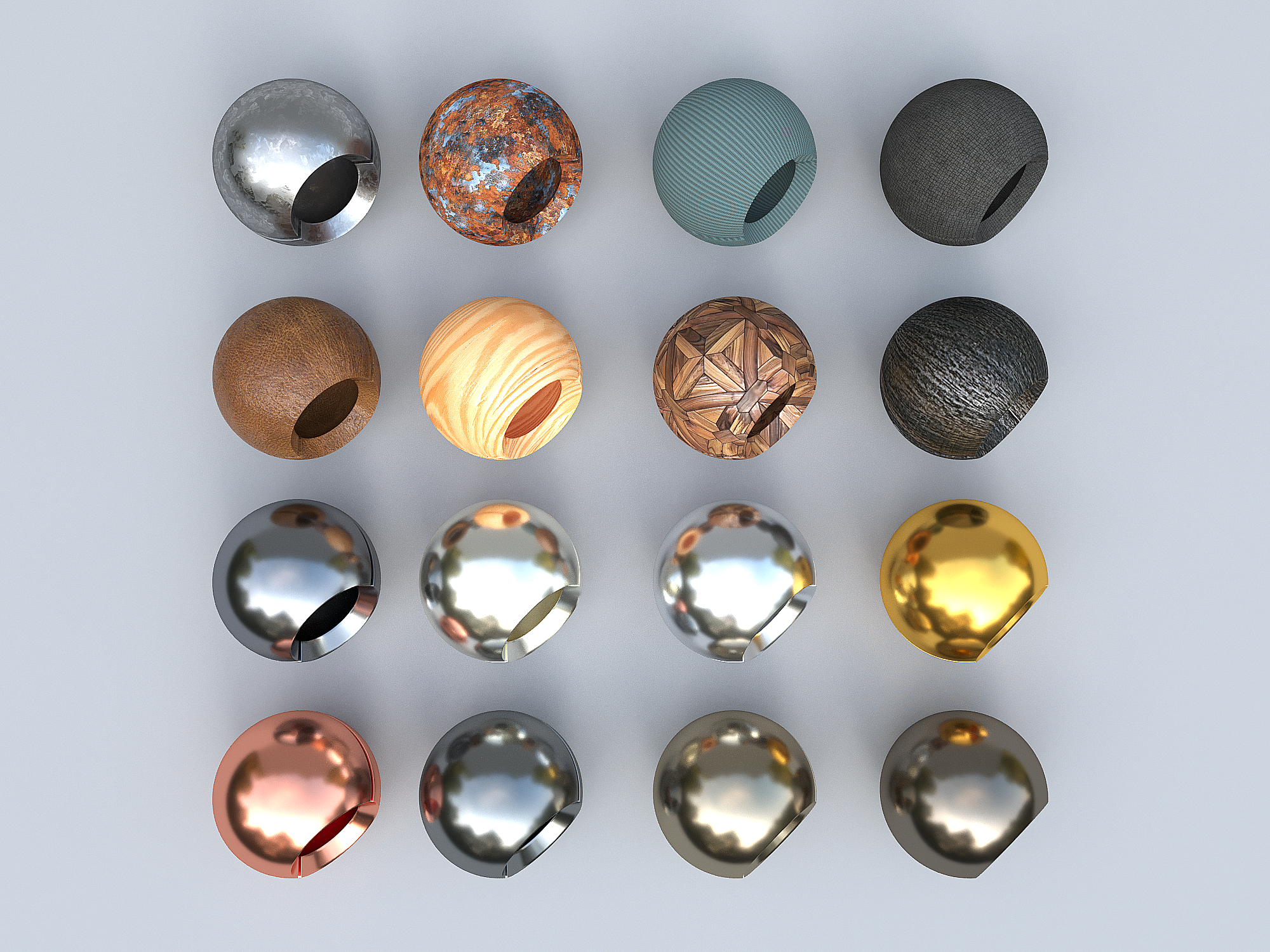
I think they're under 100, and you can see them right here.


Cinema 4D Lite comes with quite a few ready-made material presets. If you're wondering what's the simplest way to add color and substance to your 3D models, you're in luck.


 0 kommentar(er)
0 kommentar(er)
